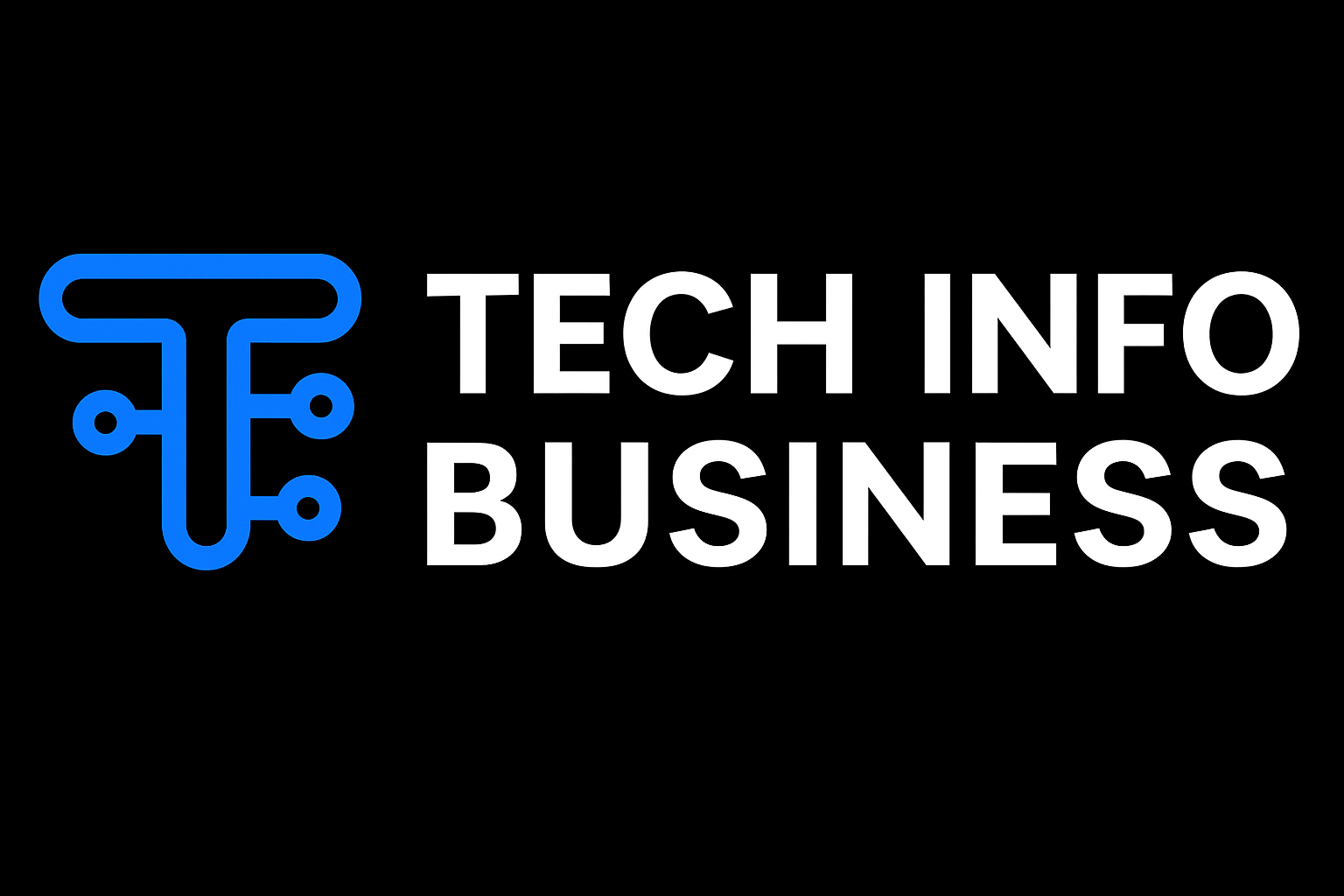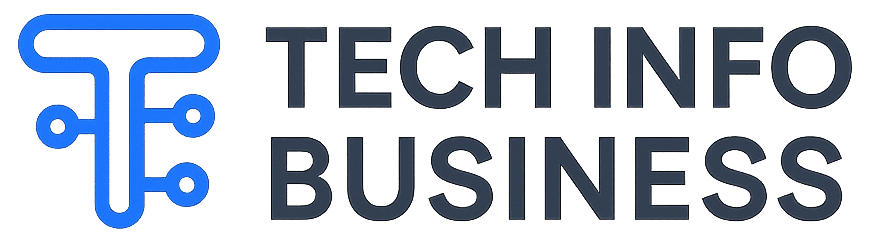My iPhone screen is completely broken, and I am unable to access anything. Is there any way
to restore its text messages? Can I restore those messages without losing data or backup?
A broken iPhone can feel overwhelming, especially when it holds important text messages.
From personal memories to crucial work conversations, losing them due to a cracked screen,
water damage, or hardware failure can be a stressful experience. But don’t worry—we’re here to
guide you through effective ways to recover your messages.
Fortunately, there are multiple iPhone data recovery methods available that you can try to
restore your lost text messages. In this article, we’ll discuss different methods on how to retrieve
text messages from a broken iPhone. Just go with these methods one-by-one to get your
valuable SMS and iMessages back safely.
Common Reasons for iPhone Breaks
Before you apply any iPhone data recovery method to restore data lost from your broken
iPhone, try identifying the exact cause of such a break. Some main reasons why iPhones
typically break and why data, including text messages, becomes inaccessible include:
- Physical Damage: A physically damaged iPhone with a shattered or unresponsive
- screen may prevent access to the Messages app.
- Water Damage: Liquid damage can harm your iPhone’s internal circuits, making the
- device unusable and leading to data loss.
- System Crash or iOS Failure: Software corruption or sudden iOS failure may stop your
- iPhone from booting, cutting off access to its storage and leaving your important text
- messages at risk of being lost.
- Battery or Power Loss: A dead battery or hardware malfunction can make your iPhone
- unresponsive, preventing access to its storage and stored important text messages.
How do I Restore Lost Text Messages from Broken iPhone?
Irrespective of the above causes for your lost text messages from a broken iPhone, there are
several methods to recover deleted text messages from iPhone. To recover your SMS and
iMessages safely and effectively, check and apply the methods below:
Method 01: Restore Text Message Using iCloud Backup
If you’ve previously synced your iPhone with iCloud backup, then it will automatically create a backup of your text messages. To recover your lost texts via iCloud, you have to:
- Launch the Settings app on your new iPhone or the repaired one. Go to General >Reset > Erase All Content and Settings.
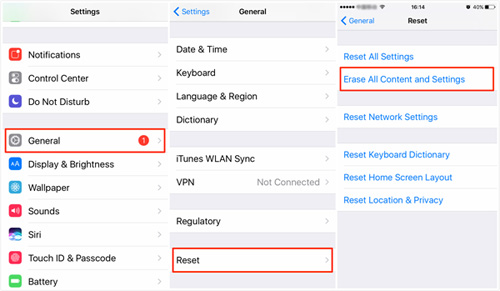
Restart your iPhone and select Restore from iCloud Backup.
Sign in with your Apple ID and select the backup that includes the text message you want to restore.
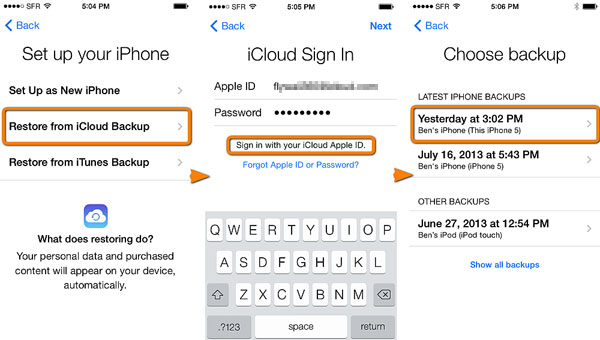
Method 02: Use iTunes or Finder Backup
Another backup alternative that you can try to retrieve text messages from a broken iPhone is via iTunes (Windows/macOS Mojave) or Finder (macOS Catalina and later). This method is effective when your iPhone is broken or unresponsive, but you’ve saved recent backups on your computer. All you have to do:
Here’s how to retrieve text messages from a broken iPhone using iTunes or Finder backups:
- Firstly, connect your iPhone using a Lightning cable to the computer where you have created the backup.
- Launch iTunes or Finder on your computer.
- Locate your iPhone in iTunes or Finder and click on it to view the backup options.
- Choose the most recent backup of your lost text messages.
- Click Restore Backup and wait for the process to complete. Keep your iPhone connected throughout the process. The device may restart once or twice.
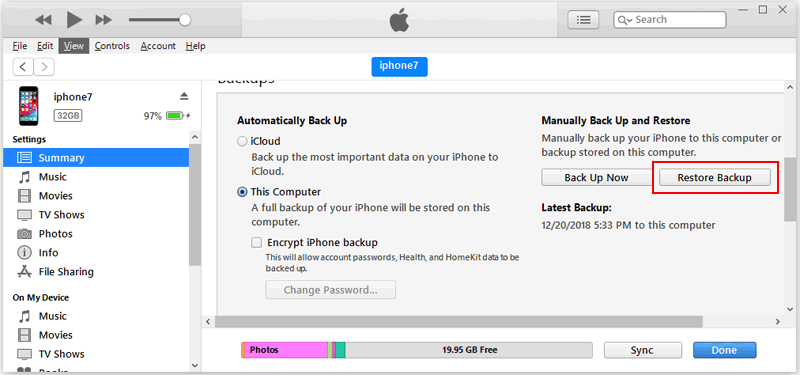
Once the restoration is complete, launch the Messages app on your iPhone. Check if you are able to access the recovered SMS and iMessage.
Method 03: Recover Lost Messages Using iPhone Data Recovery Software
If your iPhone is severely damaged or the aforementioned backups fail to restore your lost text messages, try specialised iPhone data recovery software. Tools like Stellar Data Recovery for iPhone completely scan your broken or non-functional iPhone to extract its content. This all-in-one software enables the recovery of multiple file types, such as photos, videos, documents, text messages, and more.
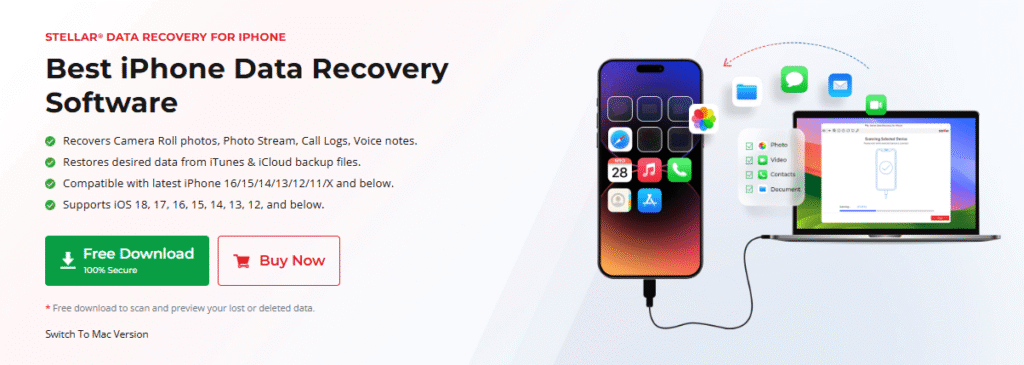
The Stellar Data Recovery for iPhone tool is known for several amazing key features, such as:
- It supports recovery of files deleted due to accidental deletion, corruption, formatting, system failures, etc.
- You can use this tool to recover text messages & iMessages even from broken, water-damaged, or non-responsive devices.
- The software is compatible with the latest iPhone models and iOS versions.
- It allows you to preview the recoverable files before saving them on your device.
Here’s how to retrieve text messages from a broken iPhone using this iPhone data recovery software:
Step 1: Download and install the Stellar Data Recovery for iPhone software on your computer. Also, connect your broken iPhone via USB to that device.
Step 2: Launch the software and from the homepage, select Messages & Chats (as you need to restore Messages) and click Next.
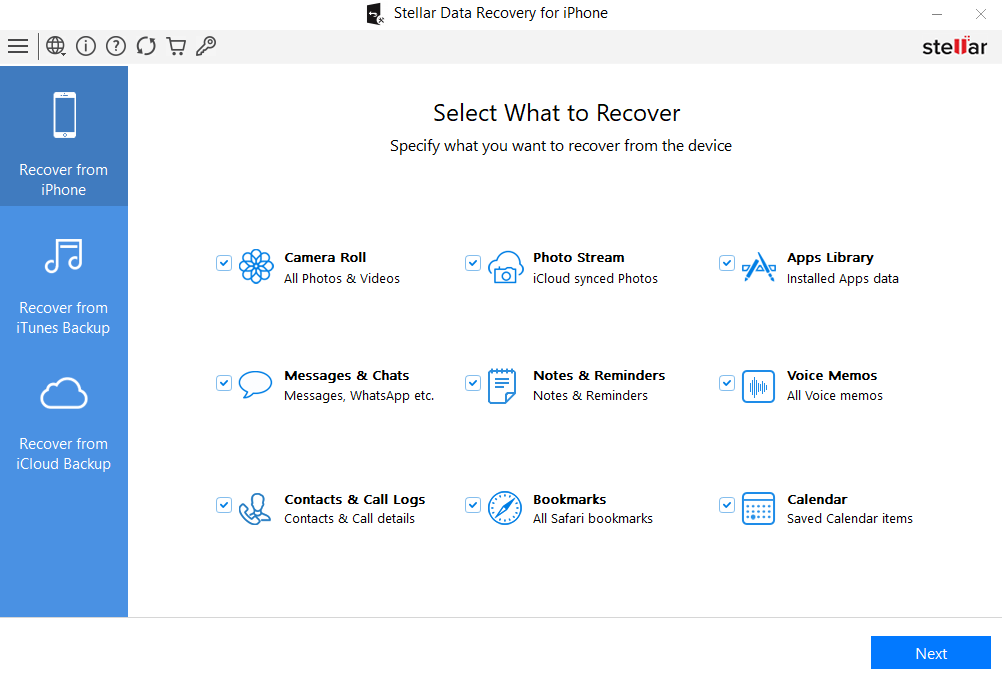
Step 3: Click Scan to initiate the scanning process. Wait till the software analyses your device/backup and locates recoverable text messages.
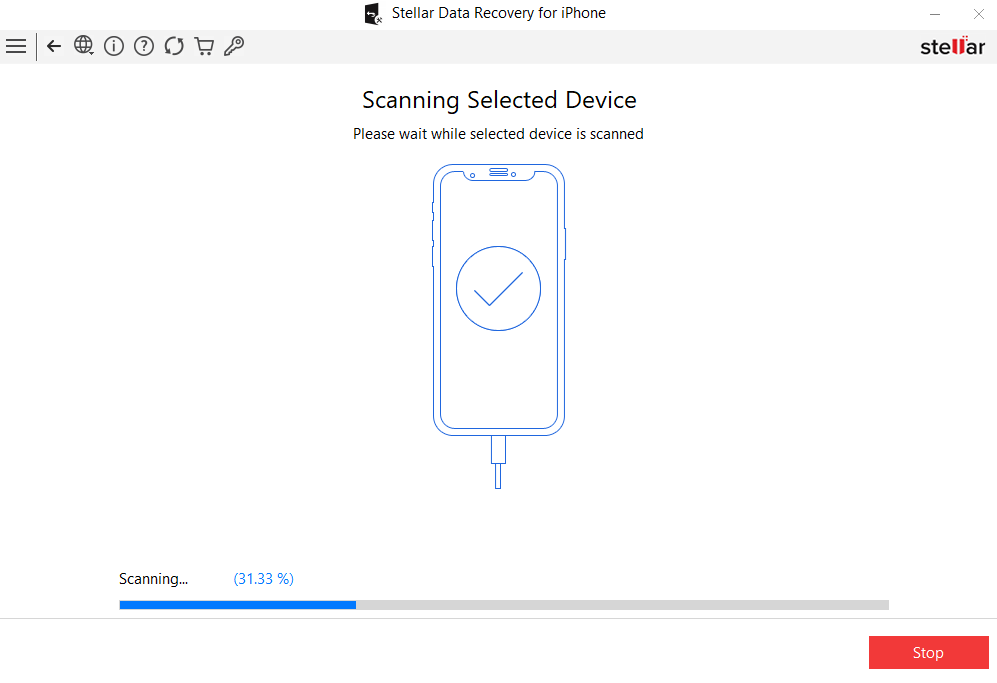
Step 4: Once the scan is complete, preview the list of messages and check the SMS or iMessage you want to restore. Click Recover to save them on your computer.
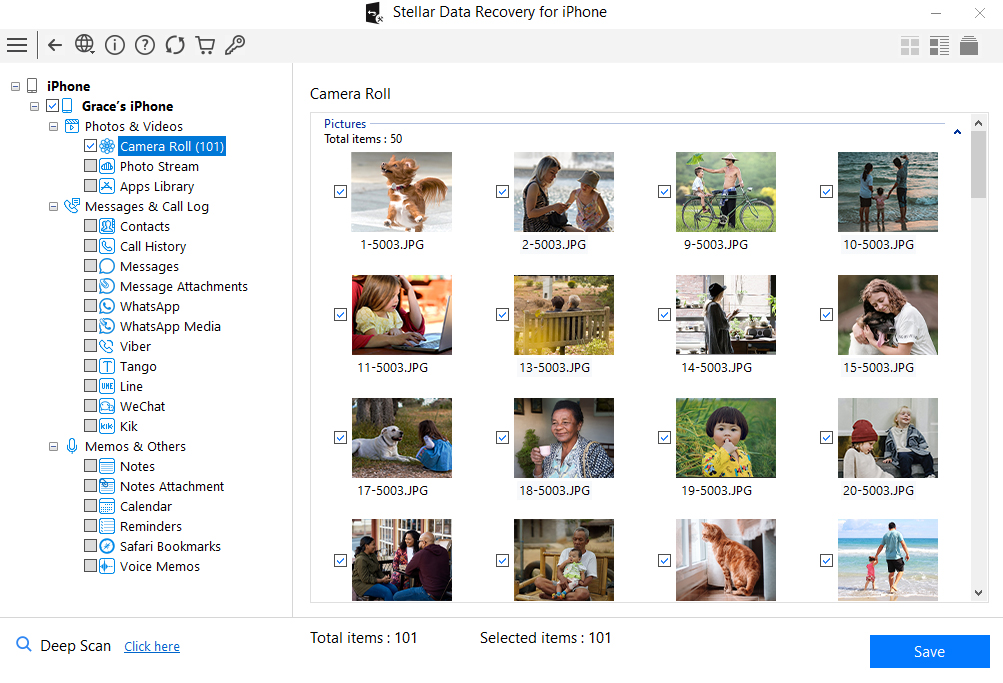
Additional Tips to Prevent Future Text Message Loss
Now that you know why iPhone text messages get lost and how to recover them, let’s explore some additional tips to help you prevent such data loss in the future:
- Enable iCloud Backup: Sync your iPhone to iCloud backup. For this, go to Settings > [Your Name] > iCloud > iCloud Backup > Turn On.
- Regular iTunes/Finder Backups: Create periodic backups on your computer using iTunes (Windows/macOS Mojave) or Finder (macOS Catalina+).
- Use Reliable Data Recovery Tools: Check the features of the iPhone data recovery software that you want to use for data recovery.
- Handle Your iPhone Carefully: Avoid situations that could physically damage your iPhone, such as dropping it or exposing it to water.
Wrapping Up
Retrieving lost test messages on an iPhone can be very easy and quick if you have previously created iCloud or iTunes backups. In cases where no backup is available, specialised tools like Stellar Data Recovery for iPhone offer a reliable way to recover messages safely. With the right approach, even a broken iPhone doesn’t have to mean losing your important text messages forever. Additionally, adopting preventive measures—such as regular backups, syncing with iCloud, and keeping trusted recovery tools ready—can help you avoid data loss in the future.