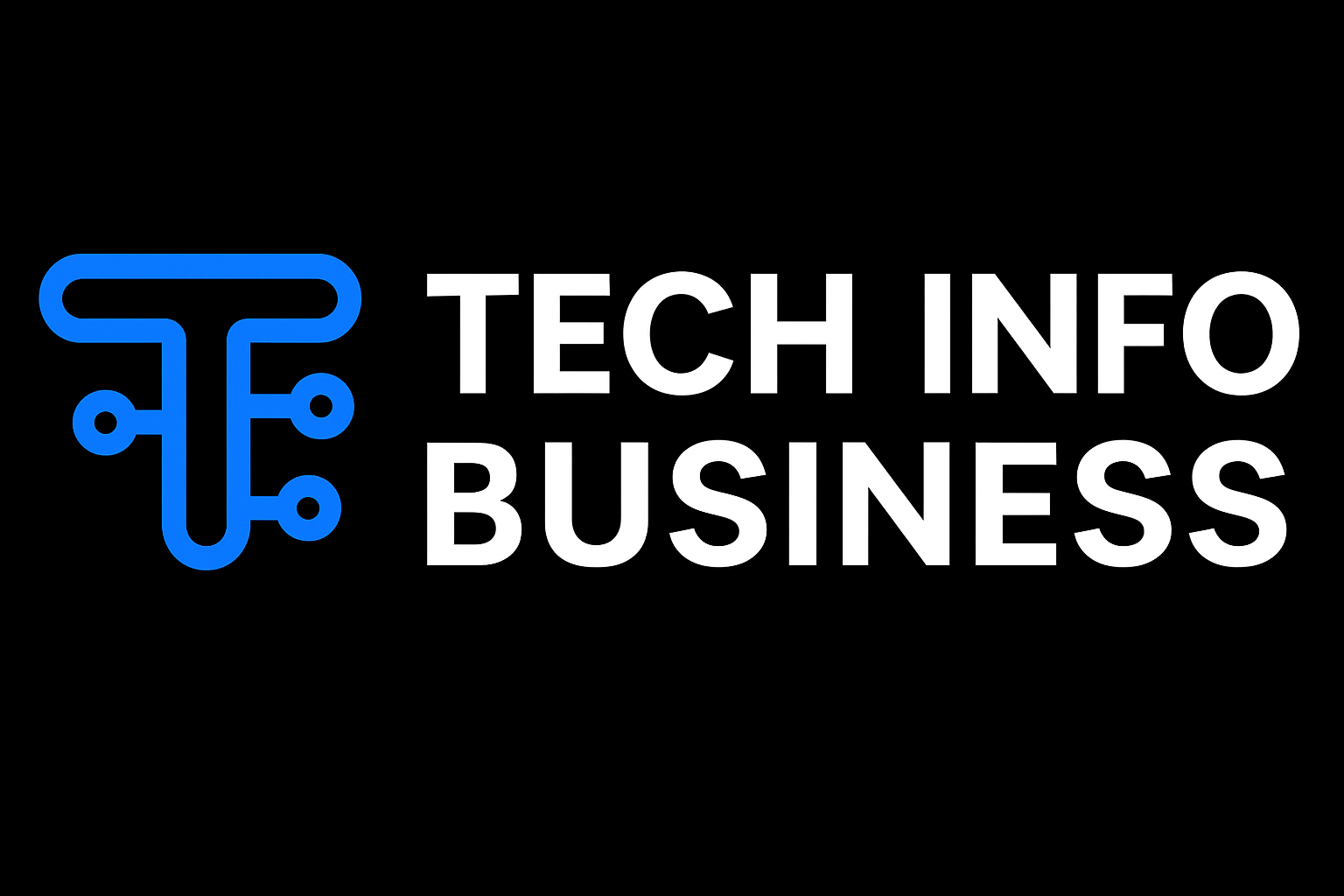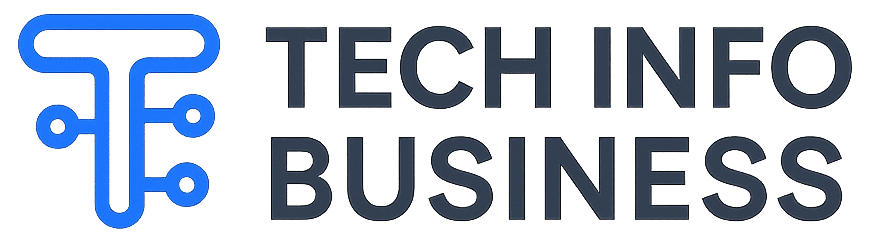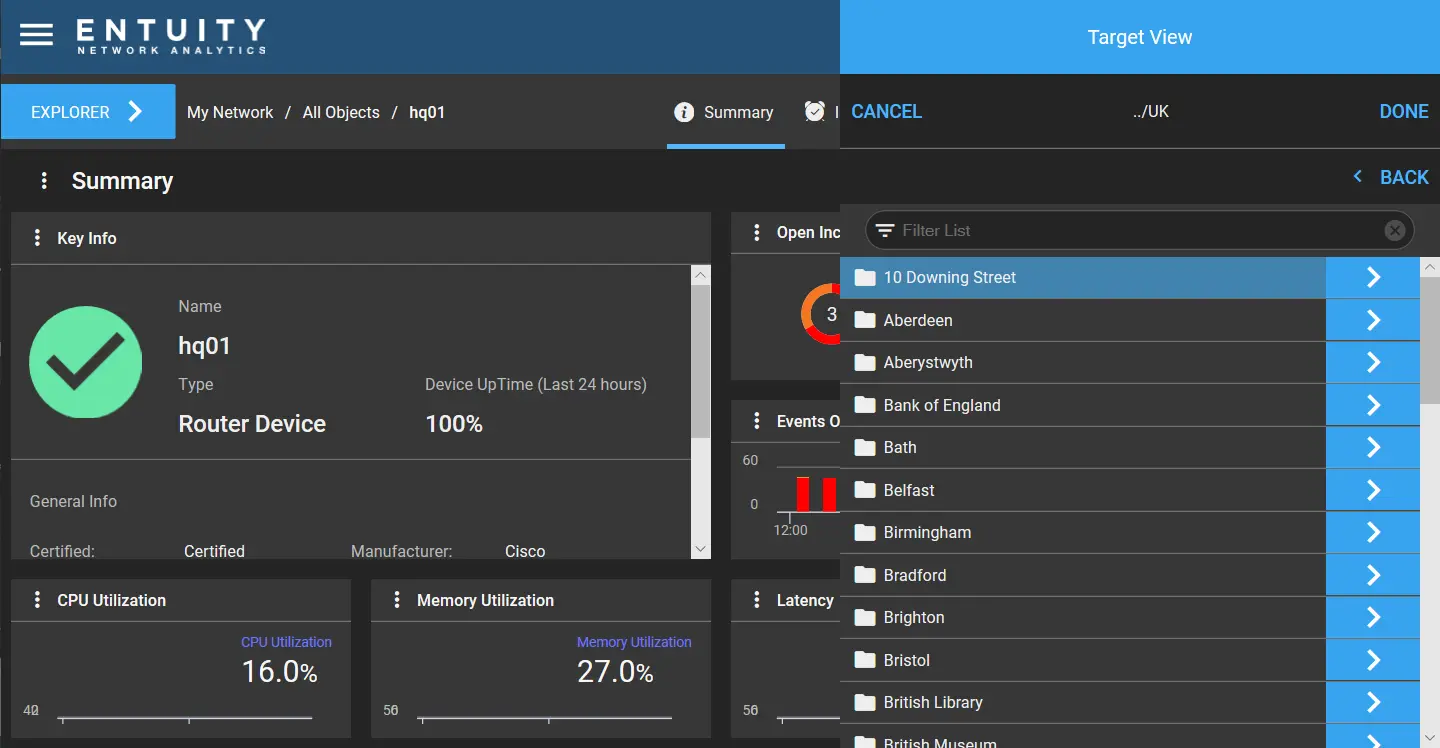In modern IT environments, managing systems, servers, and applications efficiently is crucial. The Managed Object Browser (MOB) is one of the most valuable tools for administrators working with VMware vSphere environments. It provides a simple, web-based interface that allows users to interact directly with vCenter Server objects and the vSphere API. In this guide, we’ll break down what MOB is, how it works, its benefits, and best practices for using it effectively.
See More: SOA OS23: Easy Guide for Demolition and Digital Rules
What is a Managed Object Browser?
VMware vSphere installations come with a small web-based tool called the Managed Object Browser (MOB). Without the use of external tools, it allows administrators to view and investigate the vSphere object model. Viewing information about hosts, clusters, virtual machines, datastores, and other vSphere inventory items is possible with MOB.
In simple terms, MOB acts as a window into the vSphere API. You can access MOB through a browser and view the data in an orderly fashion without having to write code or use scripts to query objects.
How Does Managed Object Browser Work?
vCenter Server and ESXi hosts come with the Managed Object Browser. This is how it operates:
- Browser Access: To access MOB, enter the URL in a web browser, typically in the following format:
https:///mob and https:///mob
2. Administrators must have active vCenter or ESXi login credentials to access their accounts.
3. Browse Objects: Once logged in, you can navigate through the object hierarchy, such as:
- Virtual machines
- Datacenters
- Hosts
- Datastores
- Networking components
4. View Properties: Each object displays its attributes, configurations, and relationships.
Key Features of Managed Object Browser
- Direct vSphere API access eliminates the need for manual API call writing.
- Investigate items in a tree-like structure using hierarchical navigation.
- View the properties and relationships of objects in real time.
- Development is made easier by assisting developers in comprehending vSphere API responses.
- Internet-Based Access: No extra equipment or setup is needed.
Why Use Managed Object Browser?
The MOB is a vital tool for developers and administrators, not just a technical one.
- For administrators of systems, Fast troubleshooting, observing real-time host and virtual machine configurations, verifying network configuration, and datastore capacity.
- Regarding Developers recognizing the vSphere API’s object structure, finding the names and values of properties for automation scripts.
- Regarding Security Groups, Verifying role-based permissions and user access, Keeping an eye on private information kept in object properties.
Advantages of Managed Object Browser
✅ Easy to Use – No coding skills required
✅ Time-Saving – Access object details without running scripts
✅ Transparency – Shows the real-time state of vSphere objects
✅ Learning Tool – Perfect for developers who want to work with vSphere API
Limitations of MOB
Despite its strength, MOB has certain drawbacks.
- Read-Only: The majority of operations can only be viewed; they cannot be altered.
- Security Risks: VMware advises limiting access because it exposes object data.
- Not for Widespread Use: MOB works better for learning and testing than for enterprise automation.
Best Practices for Using Managed Object Browser
- To prevent sensitive data from being exposed, only use MOB in secure networks.
- Restrict user access to developers and administrators you can trust.
- Utilize MOB primarily as a reference tool when automating tasks with scripts or SDKs.
- Update VMware vSphere frequently to guarantee that MOB security patches are installed.
Final Thoughts
A hidden gem in VMware vSphere, the Managed Object Browser gives developers and administrators a close-up view of the vSphere object model. Despite its drawbacks, MOB is a great tool for learning, exploring, and troubleshooting API structures without the need for sophisticated tools.
MOB is a quick and easy way to learn about vSphere infrastructure that is worth investigating for anyone working in a VMware environment.