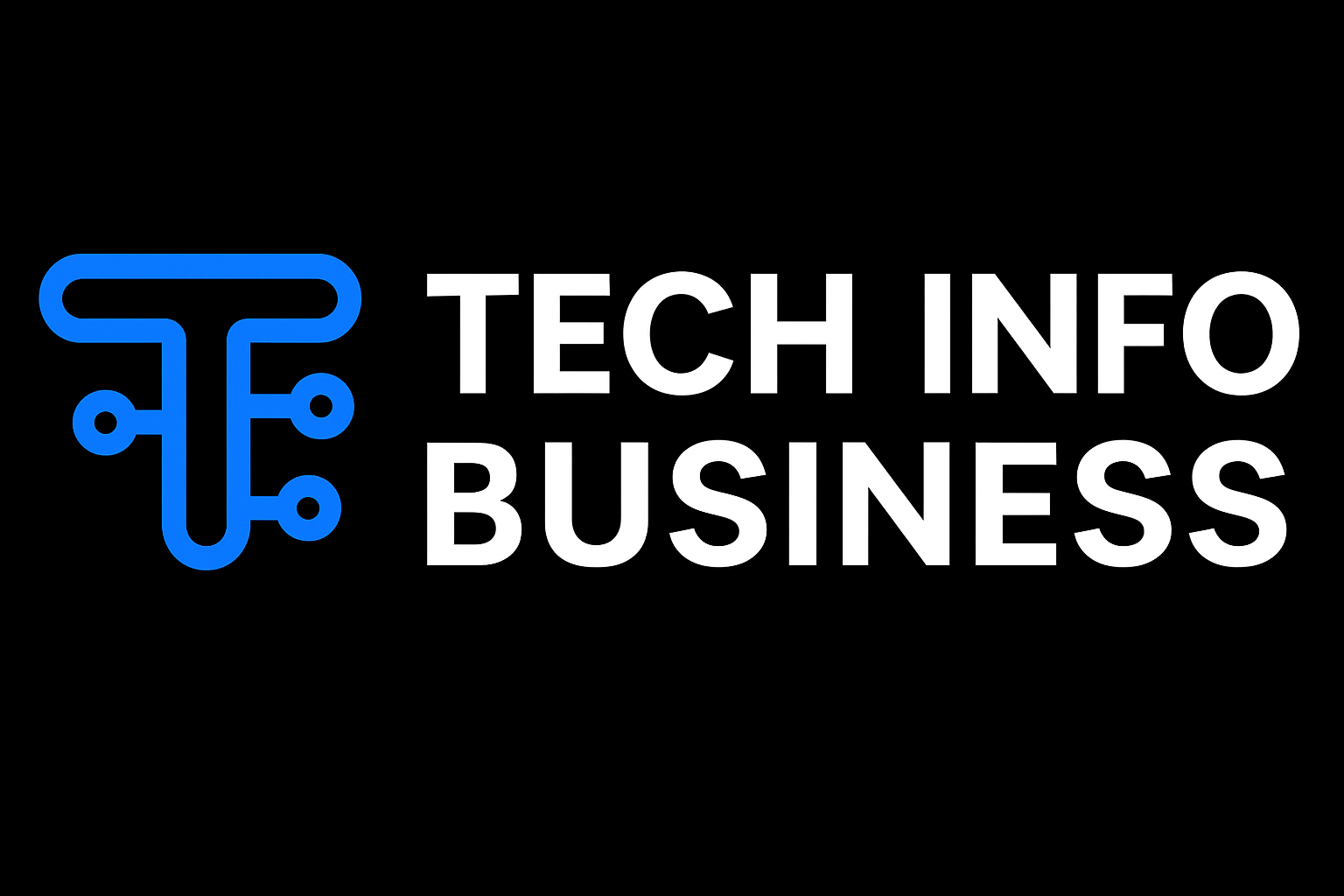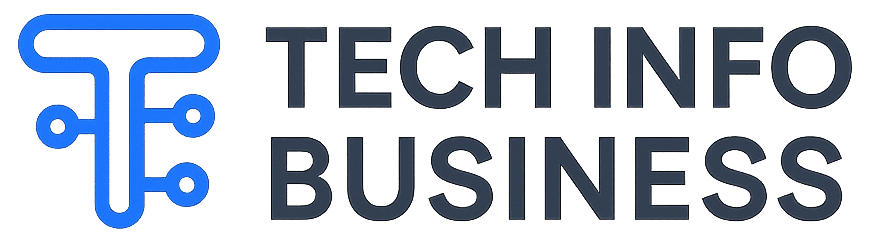Turn your home into a high-performance workstation with the right tools. Whether you’re a full-time remote professional or working a hybrid schedule, the right tech accessories for remote work remove friction, prevent strain, and let you focus on what matters. This guide pulls together the best recommendations from tested gear and practical buys so you can build a comfortable, productive, and reliable home office.
Why invest in tech accessories for remote work
Remote work isn’t just about having a laptop. Small upgrades change comfort and output dramatically. Better audio and video make meetings clearer. A second screen and a dock speed up multitasking. Ergonomic mice and keyboard combos prevent repetitive strain. And reliable power and networking tools stop interruptions that kill momentum. Investing in a handful of smart accessories pays back in productivity and wellbeing.
Choose the right primary device
Your laptop desktop or tablet is the foundation. Pick what fits your workflow:
- Laptop for mobility and flexibility.
- Desktop for raw power and multi-monitor setups.
- Tablet for light work, note taking, and portability.
Match processor memory and storage to your tasks. Remote designers and developers need more power; writers and managers can often work fine on a well-equipped laptop or tablet.
Display and screen ergonomics
A quality monitor transforms long hours at a desk.
- Portable monitor: If you work in multiple locations a slim USB-C portable display adds instant desktop real estate.
- External monitor: Aim for a 27-inch 1440p or 4K panel if your budget allows. Bigger screens reduce window switching and eye strain.
- Monitor arm or riser: Raise and tilt the screen to eye level to protect your neck and free desk space.
Docking stations and hubs
A Thunderbolt 3/4 dock or USB-C hub turns your laptop into a full workstation. One cable handles power video and peripherals. Look for docks with:
- Power delivery to charge your laptop
- Display outputs (HDMI DisplayPort)
- Extra USB ports and Ethernet
If cost is a concern a compact USB-C hub gives you the essentials for a fraction of the price.
Webcam lighting and video polish
Eye contact and clear video matter in client and team calls.
- High-resolution webcam (1080p or 2K) improves clarity and autofocus.
- Ring light or desk LED: Soft even lighting eliminates shadows and makes you look professional.
- Place the webcam at eye level and use a neutral uncluttered background or a subtle virtual backdrop.
Headphones and microphone

Audio quality is as important as video.
- Noise-cancelling headphones block household distractions and improve focus.
- If you lead meetings or record, pair them with a USB microphone or a headset with a clear boom mic for cleaner voice capture.
- For lightweight calls a reliable earbuds set with good mic performance works well.
Input devices that protect your hands
Typing and pointing are core daily motions. Ergonomic input devices reduce fatigue and boost speed.
- Wrist rests and keyboard trays if you have limited desk depth.
- Ergonomic keyboard or mechanical keyboard with a comfortable profile and switch type you like.
- Vertical or sculpted mouse that supports a neutral wrist position.
Networking and connectivity essentials
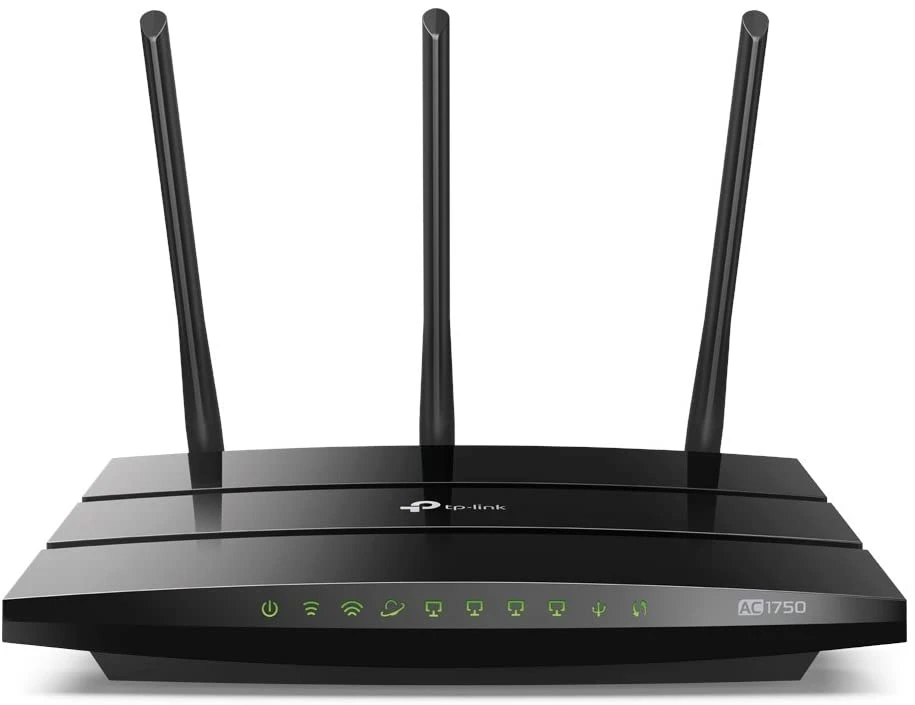
Strong stable internet is non-negotiable for remote work.
- Wi-Fi 6 mesh router improves coverage and handles many devices in a household.
- Wi-Fi extender or an extra mesh node solves dead spots.
- Ethernet port via your dock or a USB-C to Ethernet adapter gives the most stable connection for critical calls.
- Consider a mobile hotspot or a failover plan if your area experiences outages.
Power protection and cable management
Protect your gear and keep the desk tidy.
- Surge protector power strip with enough outlets and USB ports prevents damage and reduces clutter.
- Cable clips and organizers route cords and protect pets and kids from loose cables.
- Portable chargers and USB power banks keep devices topped up on the go.
Portable storage and backups

Local backups and fast transfer options are essential.
- External SSD for fast portable storage and quick file transfers.
- Cloud backup for continuous offsite protection — pair local and cloud backups for redundancy.
Ergonomics and posture support
Good posture improves focus and reduces long-term pain.
- Laptop stand to lift your screen to eye level.
- Standing desk or sit-stand converter to alternate posture and reduce sedentary time.
- Ergonomic chair or seat cushion to support your lower back and pelvis.
- Footrests and balance boards for circulation and micro-movement.
Health and wellness tech
Small items improve energy and comfort across the day.
- Under-desk pedal or mini cycle for low-impact activity while working.
- Desk humidifier for dry seasons and better throat comfort.
- Desk lamp or light therapy lamp for mood and circadian support especially in darker months.
Smart assistants and desk extras
Smart displays and assistants add hands-free convenience.
- Smart display for quick searches timers and reminders without interrupting your flow.
- Digital notebook or paper tablet if you take many handwritten notes and want instant digitization.
- Cup warmer or smart mug to keep beverages at the right temperature so you don’t lose focus.
Extras that polish the experience
Small comfort and productivity boosters:
- Portable monitor risers with storage to organize stationery.
- Mini vacuum to keep crumbs and pet hair away.
- Robot vacuum for hands-off floor maintenance if budget permits.
How to prioritize purchases
Not every desk needs every gadget. Start with the essentials:
- External monitor and docking solution for multitasking
- Reliable internet and power protection
- Good webcam microphone and lighting for meetings
- Ergonomic keyboard mouse and seating
- Headphones for concentration
Add extra items based on pain points: noisy household add noise cancelling headphones poor posture add a standing desk or lumbar support.
Budget friendly versus premium choices
You can build an effective setup on any budget. Focus spending on items that directly cut friction:
- Invest in a solid monitor and a docking hub if you multitask heavily.
- Buy mid-range noise cancelling headphones rather than a costly high-end pair if primary need is blocking noise.
- For portability, a compact SSD and a lightweight monitor offer big gains per dollar.
Final thoughts
The right combination of top tech accessories for remote work transforms a makeshift setup into a productive workstation. Focus on connectivity ergonomics audio and video first then layer in convenience and wellness items that keep you energized. Over time you’ll discover which upgrades return the most value for your workflow and comfort.
FAQs
1.What three accessories make the biggest impact first?
A reliable fast internet connection, an external monitor (or laptop stand plus keyboard), and good audio (noise cancelling headphones or quality mic).
2.Do I need a docking station?
If you use a laptop and multiple peripherals a dock or USB-C hub simplifies connections and speeds up transitions between mobile and desktop use.
3.Are noise cancelling headphones worth it for home offices?
Yes — they reduce distractions improve concentration and make meetings clearer for both you and participants.
4.How can I improve ergonomics on a tight budget?
Use a laptop stand to raise the screen, add an external keyboard and mouse, and get a basic lumbar cushion or seat cushion for back support.
5.Should I buy a standing desk or a converter?
A sit-stand converter is a budget friendly way to try alternating posture. If you stand often and want stability invest in a full electric standing desk.